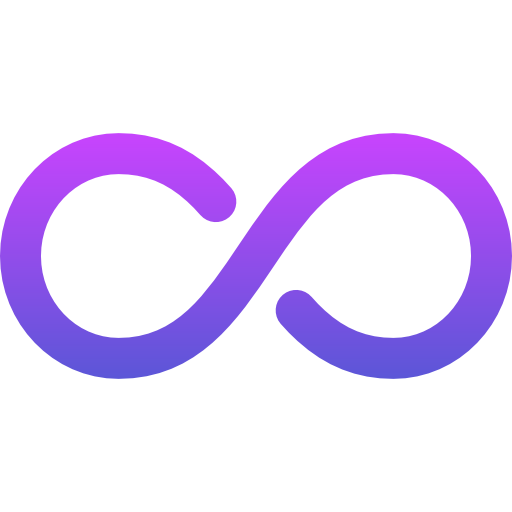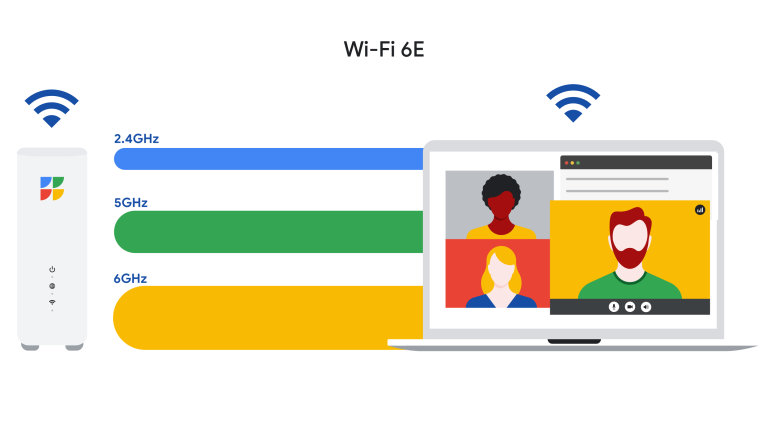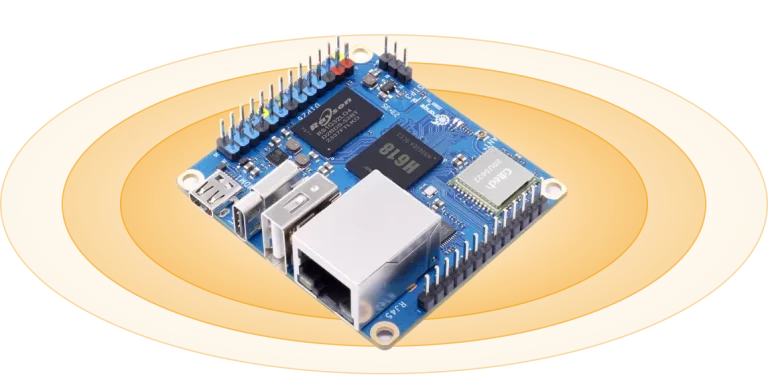方法步骤
下载adb工具包
开启 Google TV 开发者选项
打开 adb设置-系统-关于-连续点击4次 Android TV操作系统版本,此时回到系统就有开发者选项-勾选USB调试
连接adb(下载adb工具包-位于网盘) 如果有弹框 请点击确定按钮,如果没有弹框,请检查开发者模式下的USB调试模式是否打开,也可以反复开启和关闭USB调试按钮的开关,还可以点击下方的撤销调试模式的授权,ADB这个功能在android底层本身还是有一些bug的,需要是反复开启和关闭,直到你输入adb shell 回车之后,能成功进入命令行模式,才算是真正的连接成功。退出命令行模式用exit回车
./adb connect Google TV的ip地址
./adb shell settings put global ntp_server ntp1.aliyun.com
./adb shell settings put global captive_portal_https_url https://connect.rom.miui.com/generate_204
./adb reboot
# 恢复原来设置
./adb shell settings delete global captive_portal_https_url
国内ntp服务器 备用地址
ntp1.aliyun.com
ntp2.aliyun.com
ntp3.aliyun.com
ntp4.aliyun.com
ntp5.aliyun.com
ntp6.aliyun.com
ntp7.aliyun.com
国内验证服务器 地址
小米: connect.rom.miui.com/generate_204
华为: connectivitycheck.platform.hicloud.com/generate_204
Vivo: wifi.vivo.com.cn/generate_204